Apptivo provide procurement tool with a lot of features, it will take care every process in a supply chain management. Any industry, warehouses, manufacturer, whatever, they all are like to working on own style. But due to some reasons this thought vanished, the common mindset of every single person is put ultimate concentration in their work at the time of working on own style. This will surely lead to boost up productivity, increase revenues and more benefits are found under it.
Check some easy sequence to make your approach
Let get in Apptivo business account, it contains plenty of application for managing business. Take your targets in customization, so now we are going to create new environment in procurement. Design new workspace in customize app option, you can found many interesting things under this option. This is called as master layout, so give some more importance to make it. You can construct own style in a simple drag and drop method. Right side of the page contains palette, Inspector and Revisions, these for
Palette
This will provides columns and a lot of attributes. Initial step is drag and drop which column you want one or two that depends on your choice. Then add what are the attributes you like to in your workspace. If you want to see all remove any attributes below Remove attributes is available through this option to view it.
Inspector
Inspector is properties of each section, click on particular sections. It allows to set the section as mandatory fields, name, type like number, text, etc, search type option and security privileges for access it.
Revisions
Revisions field for view older history of customization done, it helps to view all history and also restore the revisions in case you need that work.

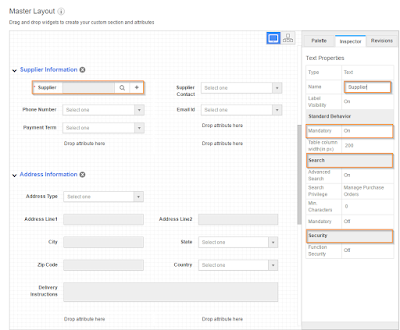
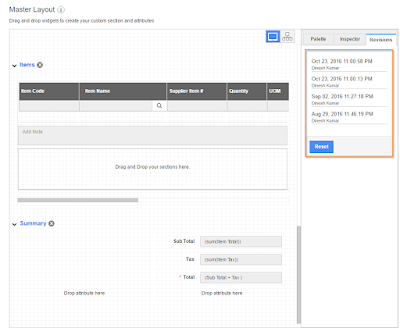
No comments:
Post a Comment